We take the removal of content very seriously and will only remove a photo if it appears to violate our Content Guidelines.
If you come across a photo or video that you feel may violate Yelp's guidelines, please let our moderators know by reporting it. Keep in mind that you'll need to be signed up with Yelp and logged in to your account in order to report any content.
Yelp is a community-driven site, and removing photos, reviews, or other user content is not something we take lightly. Our moderators review reported content against our Content Guidelines, and if we believe a photo or video violates those policies, it will be removed from the platform.
If you've already reported something and have questions about the response you received, please contact our Support team.
Instructions for:
Business Owners
- Website (biz.yelp.com)
- Yelp for Business App
Yelpers
Business Owners
From the Yelp for Business website

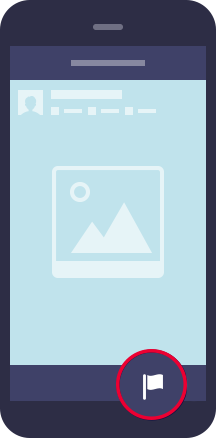
- Go to the Photos section of Yelp for Business
- Find the photo from the grid
- Mouse over the photo thumbnail and click the flag icon that appears:
- Find the photo from the grid and tap to expand it
- Tap the flag icon:
Yelpers
- Click the flag icon in the lower right corner of the photo viewer:
- Tap Report Photo
- Tap the More Options icon:
- Tap Report Photo
- Tap the Overflow menu:
- Tap Report Photo
